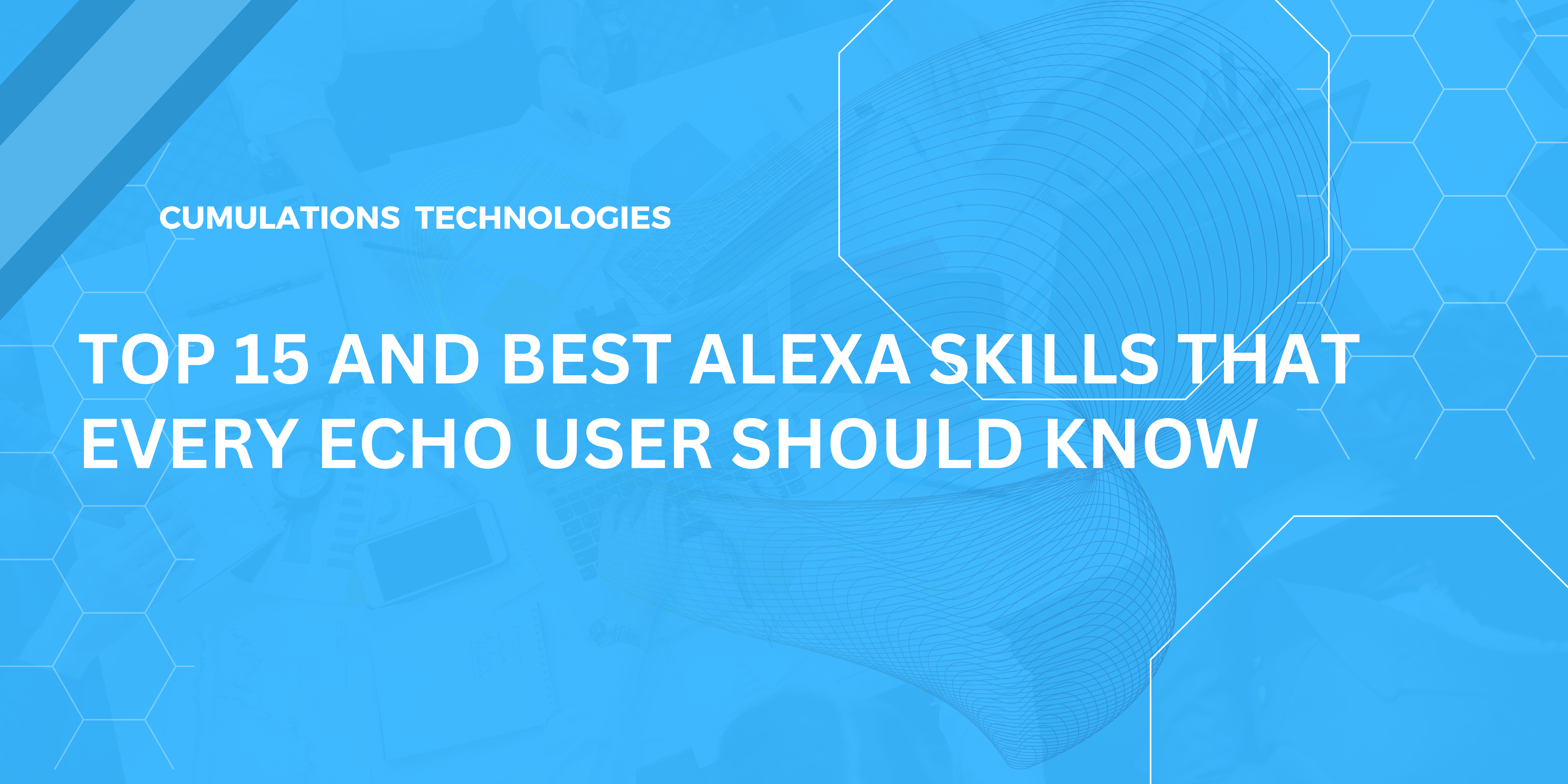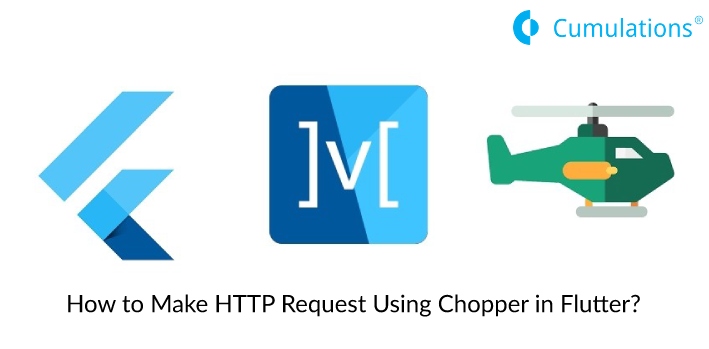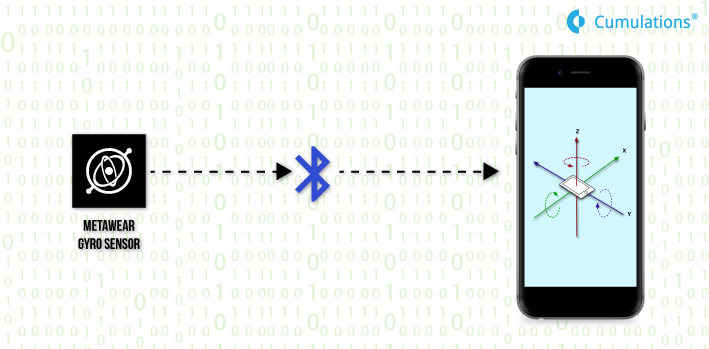
In the previous article we understood how to interact with MetaWear hardware by reading pulse sensor data; now let’s see how we can read data from gyroscope of the hardware. Like pulse sensor, we can read data from gyro in two ways with MetaWear APIs and without MetaWear APIs. Let’s understand both the ways with step by step procedure.
- Using MetaWear APIs
Below is the step by step procedure to read gyro data using MetaWear API
1. Set output data rate and angular range
Gyro gyroModule = mwBoard.getModule(Gyro.class);
gyroModule.setOutputDataRate(25f);
gyroModule.setAngularRateRange(125f);
2. Set the handlers to configure gyro and manage stream
AsyncOperation routeManagerResult = gyroModule.routeData()
.fromAxes()
.process(new Time(Time.OutputMode.ABSOLUTE, 1000))
.stream(“gyro_streamâ€Â)
.commit();
routeManagerResult.onComplete(dataStreamManager);
3. Subscribe for the gyro data and parse the response ​
protected final AsyncOperation.CompletionHandler dataStreamManager = new AsyncOperation.CompletionHandler() {
@Override
public void success(RouteManager result) {
result.subscribe(streamKey, new RouteManager.MessageHandler() {
@Override
public void process(Message message) {
final CartesianFloat spin = message.getData(CartesianFloat.class);
float xAxis = spin.x();
float yAxis = spin.y();
float zAxis = spin.z();
}
});
}
};
4. Disable gyro sensor and stop reading data from the hardware
gyroModule.stop();- Without using MetaWear APIs
1. Set output data rate
Input – 13032600, where 13 is gyro module, 03 is config opcode, 26 is output data rate (38 hz), 00 is angular data range.
service uuid: 326a9000-85cb-9195-d9dd-464cfbbae75a
characteristic uuid: 326a9001-85cb-9195-d9dd-464cfbbae75a
write type: 1
2. Set angular data range
Input – 13032604, where 13 is gyro module, 03 is config opcode, 26 is output data rate (38 hz), 04 is index of angular data range from the array { 2000f, 1000f, 500f, 250f, 125f }.
service uuid: 326a9000-85cb-9195-d9dd-464cfbbae75a
characteristic uuid: 326a9001-85cb-9195-d9dd-464cfbbae75a
write type: 1
3. Enable data output
Input – 130501, where 13 is gyro module, 05 is data opcode, 01 is flag to enable data output.
service uuid: 326a9000-85cb-9195-d9dd-464cfbbae75a
characteristic uuid: 326a9001-85cb-9195-d9dd-464cfbbae75a
write type: 1
4. Enable data interrupt
Input – 13020100, where 13 is gyro module, 02 is data interrupt enable opcode, 0100 is flag to enable data interrupt.
service uuid: 326a9000-85cb-9195-d9dd-464cfbbae75a
characteristic uuid: 326a9001-85cb-9195-d9dd-464cfbbae75a
write type: 1
5. Enable Power
Input – 130101, where 13 is gyro module, 01 is power mode opcode, 01 is flag to enable power mode.
service uuid: 326a9000-85cb-9195-d9dd-464cfbbae75a
characteristic uuid: 326a9001-85cb-9195-d9dd-464cfbbae75a
write type: 1
6. Receive gyro values – After executing above 5 steps sequentially onCharacteristicsChanged will be called which contains gyro sensor data.​
Output – 1305B3FE7FFF6F00, 13 is gyro module, 05 is data opcode, next 2 bytes (B3FE) is the x-axis value. Since data is in little endian format hex value is FEB3, equivalent short value is -333; next 2 bytes (7FFF) is the y-axis value. Since data is in little endian format hex value is FF7F, equivalent short value is -129; next 2 bytes (6F00) is the z-axis value. Since data is in little endian format hex value is 006F, equivale short value is 28416.
service uuid: 326a9000-85cb-9195-d9dd-464cfbbae75a
characteristic uuid: 326a9006-85cb-9195-d9dd-464cfbbae75a
7. Stop receiving gyro values – To stop the gyro sensor, we should execute last 3 steps (which we did to enable gyro) in the reverse order. So first step in this process is to disable power.​
Input – 130100, where 13 is gyro module, 01 is power mode opcode, 00 is flag to disable power mode.
service uuid: 326a9000-85cb-9195-d9dd-464cfbbae75a
characteristic uuid: 326a9001-85cb-9195-d9dd-464cfbbae75a
write type: 1
8. Disable data interrupt​
Input – 13020000, where 13 is gyro module, 02 is data interrupt enable opcode, 0000 is flag to disable data interrupt.
service uuid: 326a9000-85cb-9195-d9dd-464cfbbae75a
characteristic uuid: 326a9001-85cb-9195-d9dd-464cfbbae75a
write type: 1
9. Disable data output
Input – 130500, where 13 is gyro module, 05 is data opcode, 00 is flag to disable data output.
service uuid: 326a9000-85cb-9195-d9dd-464cfbbae75a
characteristic uuid: 326a9001-85cb-9195-d9dd-464cfbbae75a
write type: 1


 +91-984-5825982 | +91-996-4689921
+91-984-5825982 | +91-996-4689921 sales@cumulations.com
sales@cumulations.com Send your requirement
Send your requirement