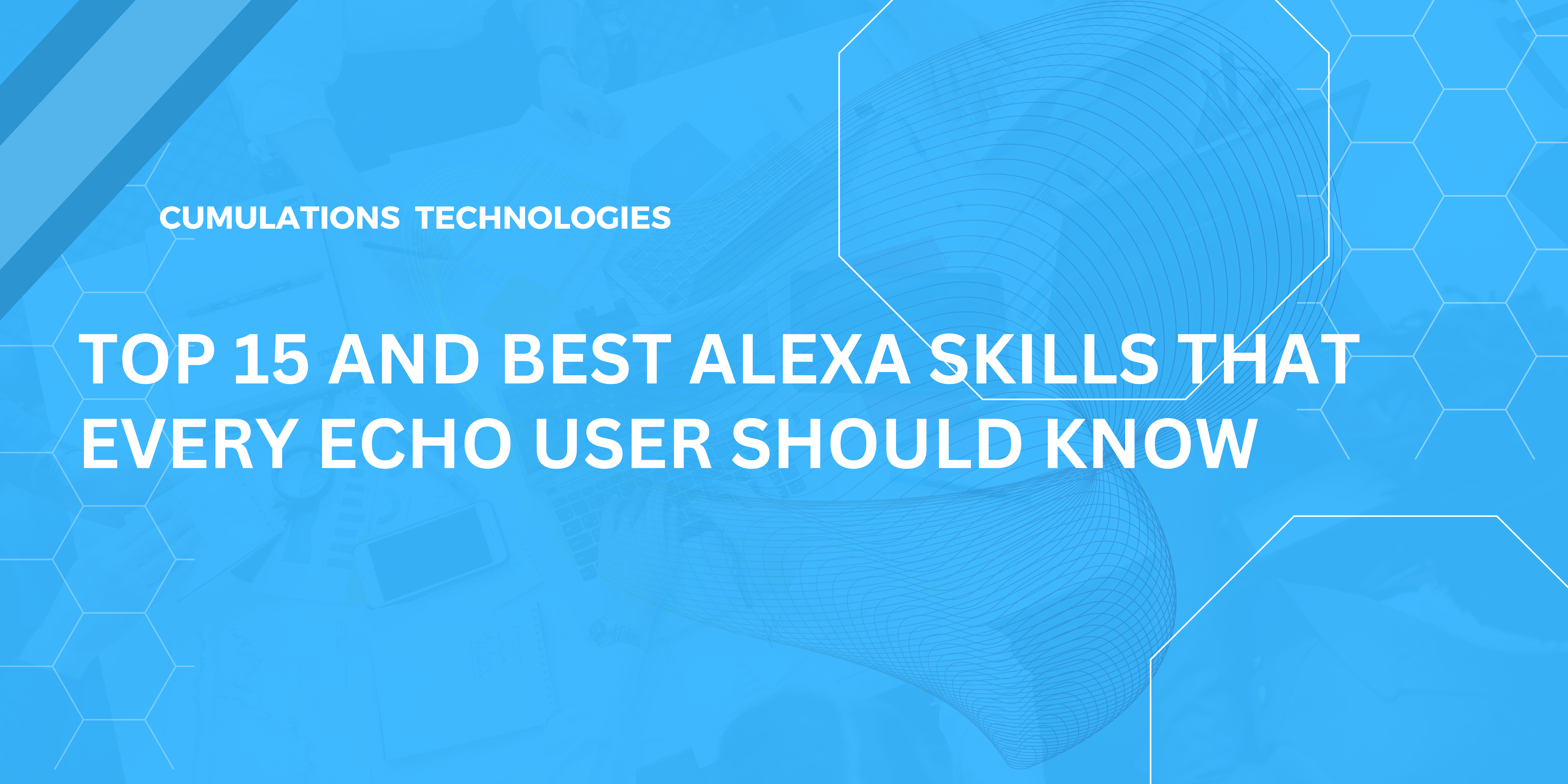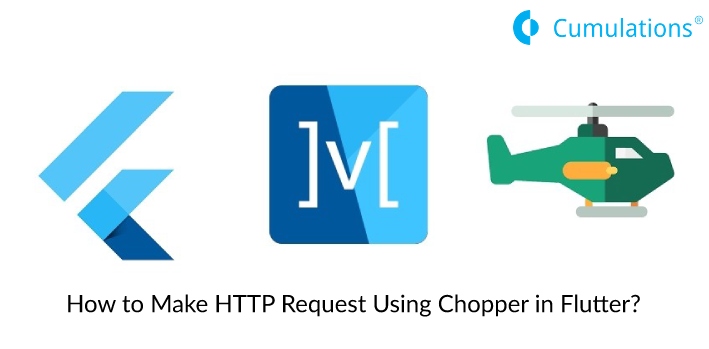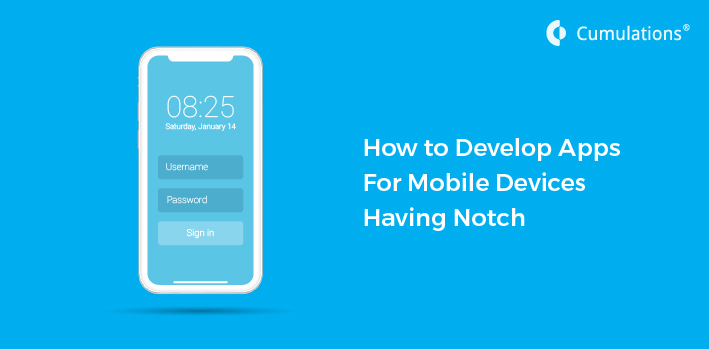
After the iPhone X was released, the industry of Android phones also started on the similar track by chasing its technology and delivering the similar features including the edgy camera and other sensors just like the Apple innovation. At present, there are around 16 devices that run on Android with the cutout displays.
As a result of which the new Android devices are geared up with:
Tiny bezels
Bigger and better aspect ratios
Better immersive experience
With such amazing aspects the gaming experience has enhanced and playing videos and using the photo/gallery apps has also become a better experience along with many different perks that the technology has bestowed with the development.
However, having the notched phones has some drawbacks as well. Some of these are as follows:
1) With the usage of a notch, the mobile screen goes up to the top part of the mobile phone display and that eventually blacks out the parts of the sides of the phone and that makes the blackout part of screen unusable.
Thankfully, it can be managed with the help of Android Pie as it is geared up with APIs and it makes the Android developers handle it.
With the help of this feature, the Android app developers can allow the screen real estate on both of the sides of the notch and rendering of the display according to the view is made possible.
2) When you check it out on the Nexus 5X having a simulated notch working on the Android Pie 9.0. This app shows a full screen and while you click on the text at the middle of the screen it toggles back and forth.
The screen notch on the Apple’s iPhone X screen is inescapable and it has the addition of the edge-to-edge OLED screen this is because its camera and sensors are aligned with it.
That makes the creators of iPhone X to outline the screen along the camera and the sensors of the phone.
3) Till date the iOS developers were exclusively dealing with the extra space on both the sides of the notch by scaling the space of display area of upward app and putting up the other buttons in the remaining areas or they were using another technique in which they used to block the space in the bottom part of the notch and occupied the area with the phone signal and battery indicators.
However Android developers got the display notch with “Essential Phone PH-1”. Android phones including Huawei P20 and P20 Pro, the OnePlus 6, LG’s G7 ThinQ, Asus’s ZenFone 5, Xiaomi’s Mi 8, and the Vivo V9 have this display.
4) In the development of Android, the sticky part of the display notches have no specific pattern to follow. Some of them are larger and the others are small and that is downright weird.
Here are some of the valuable tips from Megan Potoski from Google. These tips were posted recently in an Android Developers Blog that aimed to offer Android developers some essential tips.
So, here are the tips that can be beneficial for you if you are an Android developer:
1) Utilizing Special Mode for screen notch:
Android apps allow the developer to extend the screen size and offer the maximum quality of the new screen and this is named “Special Mode”. To use the “Special Mode” the user needs the permission of the device. If this mode is not turned on, the person using the phone will see the regular screen.
2) Dealing with the cutout:
In order to handle the cut out while using notch there are two options, one can cut the screen by dropping the content towards down or they can simply integrate it in the present User Interface by working on it.
3) Test your app with multiple cutout sizes:
In every Android device, there is a fake notch spread over the surface of the phone that is seen on the developers setting and it is to stimulate the look of the various sizes of the cutouts that are present on the phone. If you don’t have the latest version of the device you must use this for testing purpose.
4) Handling higher aspect ratios:
Handling the higher aspects of a ratio is essential as we are living in a tech-driven world where having 18:9 screen resolution has emerged and in order to juggle between the screen resolutions of cut our and screen size, there are various guidelines. The developer must read and use the guidelines and get the maximum ratio that the app can support.
5) A new way to manage your development projects:
As a developer, you must know the various ways of organizing the projects related to the Android app development and keep the codes straight and make the customers happy and satisfied.
Here are the latest things that can help you in mastering the Android Programming for notch:
You must write and run codes at each and every step of app development with the help of Android Studio. IT will help you in creating the apps that are in good integration with the other applications.
It should also sync well with the download and display pictures through the internet and play better sounds. The app has been designed to give the developers ample support, knowledge, and guidance in the process of starting the Android Application Development.
Hope the above-mentioned details related to the development of Android Application for Notch gives you valuable information and knowledge to give the better quality application and it serves you as a guide in your process of creating such application.
The above-mentioned details are just a few things that we could offer you. If you have any specific questions and misconceptions feel free to contact us via our comment section, we will definitely get back to you with the specific answers to your questions.
If you want to know how to develop apps for mobile devices having a notch, you must read the above-mentioned points carefully and use the pro tips that are mentioned. Good luck with your app development process.


 +91-984-5825982 | +91-996-4689921
+91-984-5825982 | +91-996-4689921 sales@cumulations.com
sales@cumulations.com Send your requirement
Send your requirement