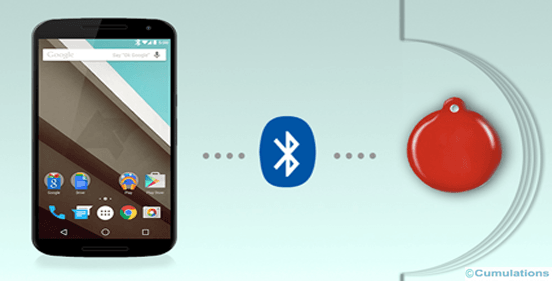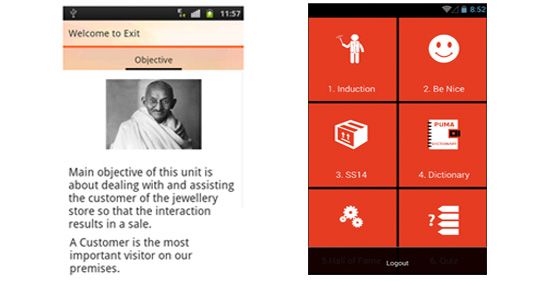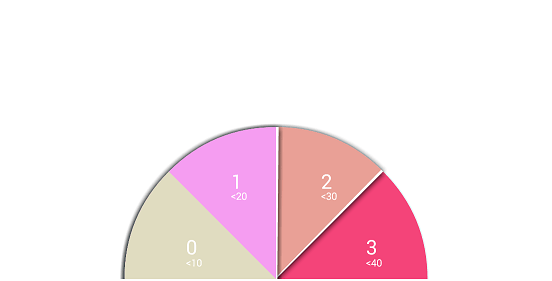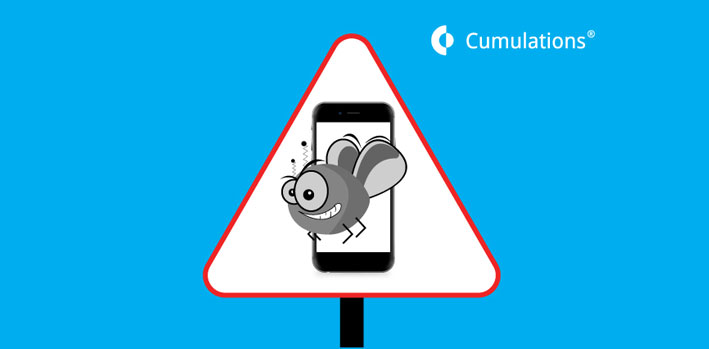
Can we think of our lives without mobile phones and apps? I guess not. Just the other day, I had stepped out for dinner with a friend and I left my phone back home in a hurry. Those three hours seemed torturous to me. I remember reaching for my phone at least four times in those three hours and each time feeling out of place without it in my hand. Yes, that’s what mobile phones are to us- a thing to fiddle with while waiting, our go to thing for the smallest of queries, a thing loaded with various apps – be it for shopping, ordering food, getting a parking, a driver on hire for a few hours or for our entertainment. In fact, mobile phones without apps would certainly not hold as much importance in our lives as it would with the hundreds of apps loaded in them. Thus, application development companies firms sure to provide phones with some of the most used apps like Facebook, Twitter, Instagram and Gmail to name a few and enough space for us to download other apps too. It is this need for apps, that it becomes of utmost necessity that a complete bug-free mobile application is developed and top mobile app development enterprises in India continuously strive to achieve the same.
Can a completely Bug-Free app be available?
Well probably not, as even though such an app is developed and released in the market bugs might develop with time. So an app developer always needs to keep an eye on the continuous working of the app and work towards keeping it bug-free. Issues include- minor security hassles, bad network connections, issues with privacy settings and validation of user inputs.
Ensuring a Bug-Free Mobile App:
Improving Security: An app’s security must be of utmost importance so that hackers are unable to compromise with vulnerable data. To be able to immune an app from attacks from viruses and hackers various tools are used. Testing plays a major role here. App developers must be in the process of continuous testing of an app to provide users a robust product. This way a device can be made risk free and prevent sensitive data leakage.
Ensure Unit Testing: As mentioned, earlier testing is the key to developing a bug-free app, and this is where unit testing comes in. Unit testing is a process where an app’s each module is tested individually. This is done to ensure whether the separate modules of the app can work unhindered together or not.
Pair Programming: This is a process of testing which individual app developers and even leading mobile development teams in India resort to when it comes to developing bug-free apps. Basically, another developer or group of developers writes codes simultaneously and then the codes are reviewed. This helps in bringing out fallacies if any and making the app almost bug free.
Beta Testing: Beta testing is basically the second phase of software testing in which a sampling of the intended audience tried the product/app out. In this phase, the app can be tested multiple times helping developers find relevant bugs.
Cloud Testing: Cloud testing helps developers and mobile application development companies in maintaining focus on results as these are an inexpensive mode of testing. Cloud testing runs in a secure environment and resources are scalable thus matching the testing demand. Also, it’s one of the most preferred modes of testing as it supports a wide range of scripts and programming languages. Some of the cloud testing tools include- AppThwack, BlazeMeter and Xamarian to name a few.
To wrap up we can say that making a mobile application absolutely bug-free is a myth as debugging is a continuous and evolving process. But as developers, you can always rely on manual testing, or employ testers specifically to make sure that your app is bug-free. Also, tools like ‘Bugfender’ always come handy. This is a revolutionary tool which helps developers detect bugs before their consumers. This tool allows developers to view entire logs and activities in their app and even detect abnormal behaviour of the app in the early stages itself.


 +91-984-5825982 | +91-996-4689921
+91-984-5825982 | +91-996-4689921 sales@cumulations.com
sales@cumulations.com Send your requirement
Send your requirement