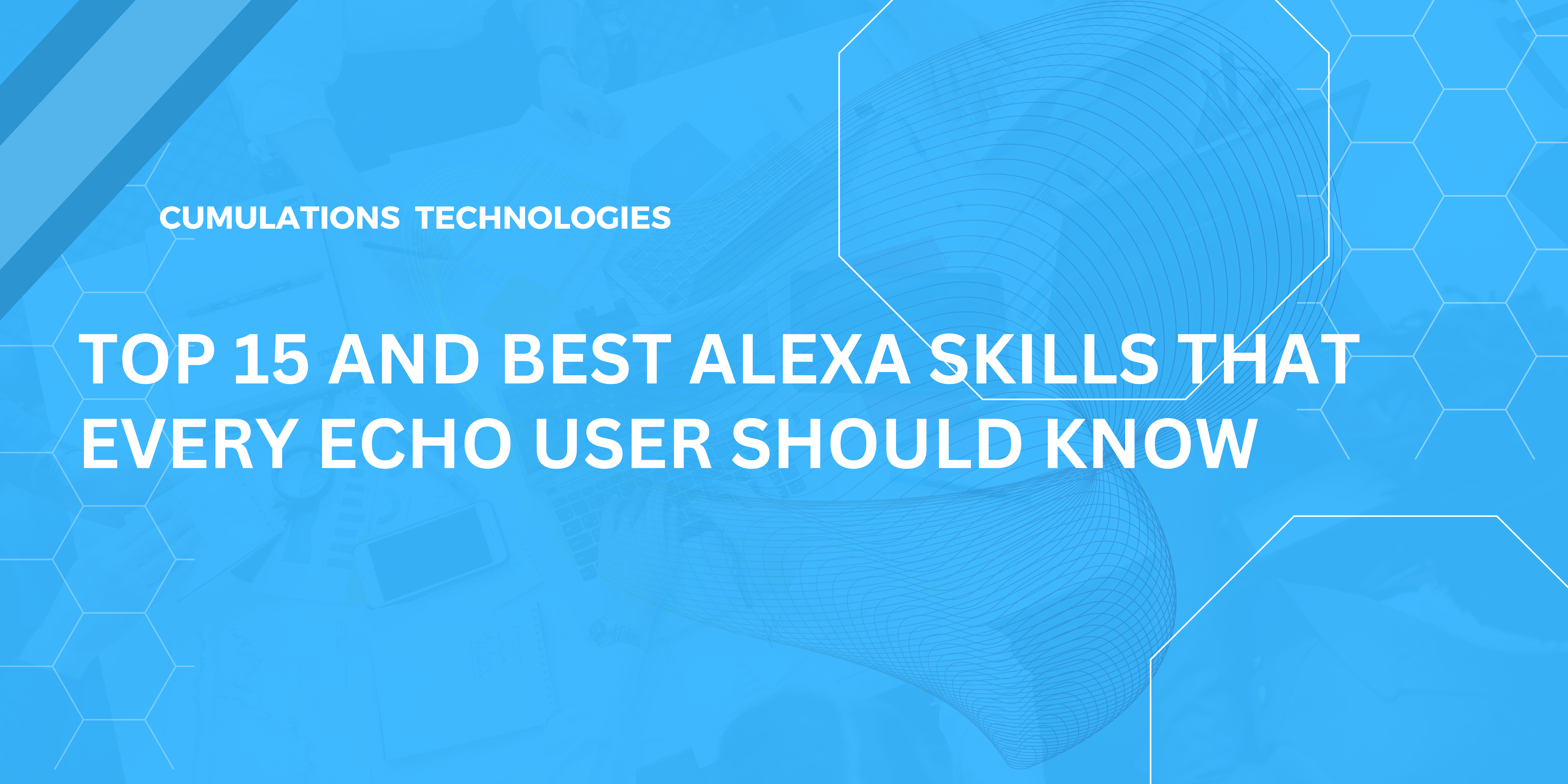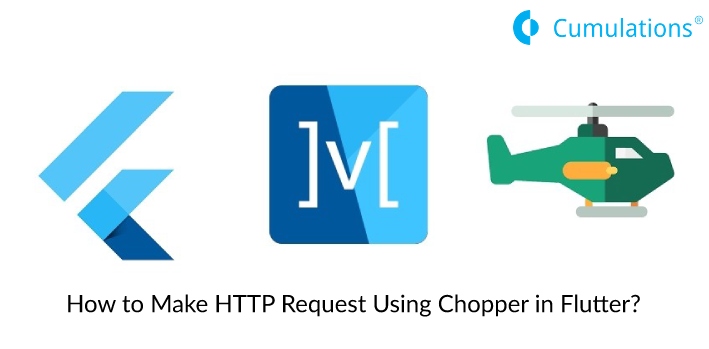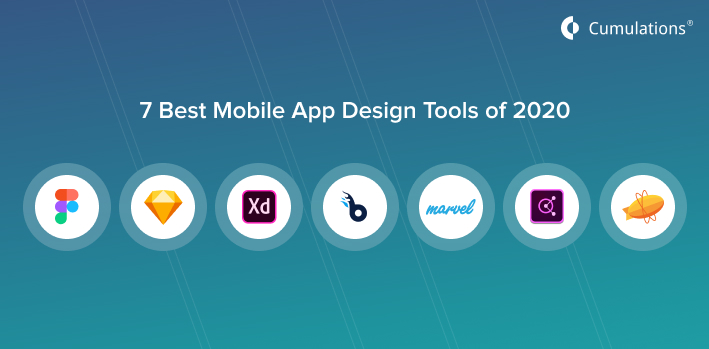
Developing a noteworthy mobile app requires creativity, skills, and the right and best tools available. The best mobile app design tools help developers make the necessary programming and iterations quickly and reduce the design time. The design tools are efficient and fruitful for both experienced app developers as well for those who are newbies. Some of the common problems faced by designers occur when they do not ask enough questions about the apps that they are going to design and build, and when they are not able to choose the best app design tools. The availability of a wide variety of app design tools on the internet further exacerbates this problem. Developers should understand that the companies are investing in apps that can bring to the real benefits and profit and are user-friendly. The best app design tools will enhance the experience of the app development journey and also aid developers in creating apps that deliver more than what the clients and the project aspires for. Below are the seven best mobile app design tools for developers that offer better functional, prototyping, collaboration, and other benefits.
1. Adobe XD
One of the best mobile app design tools, Adobe XD, provides for prototyping and designing simultaneously. The basic version of the design tool is free and can be an excellent alternative to Windows to those who required it. The tool is heavily focused on UI and UX design. The Art Board feature helps in the creation of multiple screenshots on multiple platforms (including the mobile and web platforms), within the same project. You can work on the larger projects, and the speed of Adobe XD will also delight the designers and developers. The screens can be screened easily in a few clicks, which provides for easy prototyping as well. The Repeat Grid has the drag-and-drop feature and provides for easy duplication and updates. Users get access to several tutorials and UI kits. Adobe XD can be used on Mac as well as Windows. Multiple designers can work on the same project at the same time, as Adobe XD makes a part of the Adobe Creative Cloud (there is no extra cost to it).
2. Sketch
The Sketch is for the Mac operating system only and helps developers build interactive prototypes of both apps as well as web designs. Because clients can get a good feel of how the app is responding and looking through Sketch, they can provide more valuable feedback on the different functional aspects, including user interface and user experience. The 30-day trial period does not require any credit card information, and installation is fast. The Sketch will actively facilitate building interactive prototypes. Developers can find the Hotspots and can classify and assign certain areas as non-scrolling or scrolling. Dynamic and realistic data can be entered for populating the prototype as well. Other unique pros of the tool include collaboration, lowest learning curve, highly intuitive interface, and the capability of Sketch to work with the illustrator assets.
3. Adobe Color
When it comes to suggesting the best color for schemes for your mobile application, Adobe Color may be one of the best mobile app design tools available. There are also many predefined colors available in the app library, and all of these colors have been put in after hard work and extensive research by Adobe. One can also explore color schemes by making more conceptual and unique searches. For instance, one can use the word “mystical,” and the Adobe Sensei will provide the best options that can be loaded quickly and automatically in the illustrator. Adobe Color may provide for countless combinations, and it is also easy to edit, save, and share the work.
4. BuildFire
The BuildFire web design tool boasts of features, including intuitiveness and simplicity. The app builder requires no coding knowledge or experience for BuildFire. Designers can indulge in the building of custom functionalities through the SDK, and a free 14-day trial period is also on offer where no credit card is required.
Must read: Best Design Practices to increase your Mobile App Sale
BuildFire has enough features and resources to provide for extensive prototyping like enhanced customization, functionality, and flexibility. The developers can upload several designs, colors, and fonts. Because the platform is highly robust, much of what is needed for developing a fully-functional app is present already, and the developers can publish the apps to the Google Play Store or iOS from the BuildFire platform itself. Apps are also tested on the phone free of cost, and payment can be made when the developer is ready to publish it.
5. Marvel App
More than 500000 users and web developers are engaged with Marvel, one of the more specific mobile app design tools. The platform also does not require any coding knowledge and is free to use. There are no unnecessary download or clunky interfaces, which increases the speed for prototyping. One can upload the prototype through Photoshop, Sketch, or by using the pen and paper as well. Marvel may be more specific for work on a design, collaboration, and prototyping, and maybe preferred because of this quality. Because the app also supports the .psd files, there is no need to convert the design in any other file format. There are also custom animations available that provide for a more realistic experience while prototyping.
Also read: Mobile UX Helps in improving Customer Satisfaction & Loyalty
6. Figma
Whether it is a solo project or teamwork, Figma proves to be one of the best app design tools, and the trial version can be downloaded for free. Figma has many new innovations that the app designers need, including the Arc Tool and the Vector networks that provide for a free flow of ideas. Files remain updated always and sharing is also fast and easy, thereby improving collaboration. Teams do need to stop and do the saves, installations, or the exports, as many of these are done automatically. Animations help in knowing what the real thing would be like, and the application development tool also helps in generating user insights. The designs remain scalable on Figma and can be managed well. The web app can be run on all operating systems
7. Zeplin
Zeplin offers a range of unique and attractive features including a commenting tool, a pixel-perfect comparison, and a style guide that gets generated automatically. It may also bridge the gap between the designers and developers more effectively. The rendering helps all understand the project fast and better. Features like the display of exact CSS code and choice for files for exploring the files save tons of time and provide for convenience as well. Zeplin also integrates well with other programs/tools like Photoshop and Sketch and can straightaway create designs from the imported files. It functions on a variety of platforms including Web, Mac, and Windows which accelerates collaboration.
With many options available, it eventually comes down to the needs of the developers and designers as to which mobile design tools they should prefer and use. It is essential to study the features of these robust and high-performance design tools before making a suitable choice.
For Flawless UI/UX Design Services, Contact Cumulations


 +91-984-5825982 | +91-996-4689921
+91-984-5825982 | +91-996-4689921 sales@cumulations.com
sales@cumulations.com Send your requirement
Send your requirement