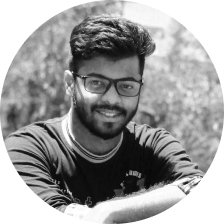If you’ve ever wanted a cool and useful Flutter App Development, the Flutter open-source framework may be the right tool for the job. It’s a cross-platform mobile app development framework developed by Google for creating native mobile apps with a single codebase.
You can make the best use of this platform by using it with some trending no-code tools. Flutter enables you to choose from a wide range of tools for building an efficient and user-friendly application. Each tool simplifies the coding and makes application development easier.
Now let’s dive into the broad list of development tools that a flutter app development company uses.
1) Panache

Do you want to customize the themes in your Flutter applications? If so, then Panache is the perfect tool for you. It allows the Flutter app development company in India to modify shapes, colors, widgets, and everything else in a theme. You can also export the theme properties as a.dart file to your Google Drive folder.
More than 40 million developers are already using this tool for developing seamlessly working Flutter apps.
And the credit behind such wide use of the tool goes to its simple and easy-to-understand functionality. You just have to add a theme to the entire application and then use the created theme file in the project/libraries. After finishing the coding structure, you can edit or change the same.
2) Google Android Studio
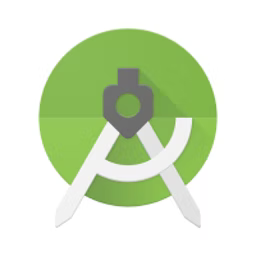
Every developer is aware of what Android Studio can do. This official Integrated Development Environment (IDE) has been built for developing native Android apps in Kotlin and Java. In fact, it’s one of the most used IDEs by Android developers.
It comes with structured code modules that offer a division of projects into segments of functionality for faster and independent building, testing, and debugging of the apps. Moreover, the template-powered wizards let the user preview layouts on multiple screen configurations.
Another noteworthy feature that makes this app highly recommendable is the built-in emulator. It helps in debugging apps, checking the app’s performance, and version compatibility.
3) Firebase

Firebase is backed by Google and trusted by millions of developers. It contains 18 product categories divided into three groups: develop, quality, and growth. Not only does it assist in the app-building process, but it also helps you with releasing and monitoring your flutter application. Apart from that, you can improve the user engagement on your platform by using rich analytics, A/B testing, and messaging campaigns. To connect it to your Flutter app, you can use the Flutterfire set of plugins.
4) Vysor
Vysor brings your iOS or Android screen to your desktop. Using this, you can keep track of the screen activities of a device on your computer.
This tool is useful to check how the app will function before launching it into the market. You can also utilize it during the testing and development phase of a Flutter app.
To get started, there is no need for a data connection or to install the software on your PC. Simply install the Vysor chrome extension and connect the device with a USB cable. After that, you can share the device screen anywhere in the world.
5) Supernova
Supernova is the world’s first-ever design-system-as-a-Service platform. It automates certain design processes to ease the work of developers. Eventually, the software allows the management of the whole design system lifecycle in one place. For this purpose, you won’t need to involve the team in changing tools or looking over the workflows and integrations.
With Supernova, you can handle assets, tokens, and components to create documentation for your team. Designers and developers can work together to furnish a creative and innovative design for a system.
It can transform sketches and Adobe XD mobile designs into the native frontend code for both the iOS and Android platforms.
6) Count.ly
For the success of any application, the flutter app development company in Bangalore first enhances the customer journey on the web, desktop, and mobile apps. Basically, County is the analytics platform that helps in perceiving how your Flutter app operates for customers.
The primary focus of this open-source platform is to improve the security and privacy of your data. Developers can use it to explore user behavior at an individual level. Suppose you want to know the actions your customers are taking while using the app, then County is the ideal solution for that. It’s available in the paid version as well, which lets you know and do more.
7) Codemagic
Many Flutter app developers prefer Codemagic when it comes to choosing a CI/CD tool. It’s the best choice for companies looking to speed up software delivery, reduce time to market, and deliver value faster. You can try to test its demo version to get familiar with what it can do for you.
What makes this Flutter tool special? It’s the automatic build triggering feature that provides instant feedback when you make changes to the code. Select between an easy-to-use UI or an automatic project configuration for regulating and managing the pipeline using codemagic.yaml. Right now, the latest Flutter versions are pre-installed for building simple and fast apps.
8) Screenshots
Screenshots are essential because they help in attracting potential users. You can use this command-line utility tool to capture screenshots and upload them directly to the status. Even integrating them with your Flutter app is easier than ever. A lot of flutter app development companies prefer using Screenshots as it meets the needs of the iOS and Android platform hassles.
9) Adobe Plugins
Adobe has released plenty of plugins, not only for Flutter app development but also to create sites, voice interfaces, games, and so on.
The set of plugins by Adobe can be used for exporting the XD designs in your Flutter app. Adobe XD generates dart components that can be directly inserted into your codebase. This works amazingly well to create the engaging and attractive Flutter app.
10) Instabug
In the app development lifecycle, a plethora of challenges arises, such as ensuring the debugging performance and maintaining the stability of the application. For these purposes, Instabug will fit your needs.
It’s a comprehensive platform for monitoring, prioritizing, and debugging performance. Furthermore, it keeps an eye on the key metric to keep the main focus on development issues.
In case your flutter app development company is struggling with removing bugs and crashes, use Instabug to identify the crash frequency, and severity, receive bug reports, and much more on the go.
11) Appetize
Appetize is an online-based tool to release the finest Flutter applications without any hassle. If you need help introducing the app to your segmented market, Appetize can do it fast for you.
Some app developers struggle with presenting their apps creatively, and this leads to the failure of the app marketing strategy. Presentation plays a big role in making the introduction process easy, effective, and to the point.
12) Visual Studio Code
Visual Studio Code is a popular free and open-source code editor. This tool has been created by Microsoft for the iOS, Linux, and Windows platforms. It combines the simplicity of a code editor with what developers need for their core edit-build-debug cycle.
It offers intelligent coding assistance, a variety of useful colors and themes, syntax highlighting, embedded Git, great debugging support, etc.
13) WonderPush
WonderPush brings user engagement by enabling automated push notifications in your Flutter application. It takes less than 20 minutes for the complete setup, and once you’ve done that, you can monitor each and every conversion happening in real-time.
Because of its behavioral and time-based automation features, it keeps users stuck to your application. Implement it in your Flutter app project to connect with the right audience using the built-in custom criteria.
Take the example of the e-commerce Flutter app to understand how it works. When someone adds a product to his cart but does not checkout, WonderPush can send a push notification to remind them to purchase the app.
14) RevenueCat
Take care of the subscription infrastructure using RevenueCat. It can handle all the in-app purchases. The tool comes with cross-platform support, including iOS, Android, and Stripe. Developers can use this Flutter tool to grow subscriptions in their Flutter app.
15) Square
If you aim to make money with your Flutter application, use this in-app payment platform to handle the complex payment processing. In alignment with the Flutter SDK, you can start getting paid for any feature or elements that users purchase. Its customizable user interface supports card storage and an online wallet for checkout.
Summary
In the current Flutter app development trend, the use of no-code flutter tools to build stunning applications is an exploding area. Flutter app development company in India are using them widely to bring some innovative apps to the market. Thus, it’s important for leaders in the field to remain up-to-date with the latest buzz and trends in order to secure projects in this growing industry.


 +91-984-5825982 | +91-996-4689921
+91-984-5825982 | +91-996-4689921 sales@cumulations.com
sales@cumulations.com Send your requirement
Send your requirement